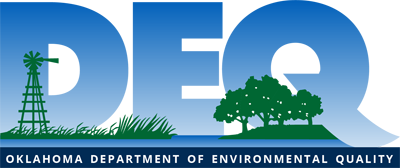Terms and Conditions (User Agreement)
By using this version of the Storage Tank Emissions Calculation Tool, User acknowledges that User has read this agreement and agrees to be bound by its terms and conditions.
Provided that User is in full compliance with the provisions of this Agreement, User shall have, and Oklahoma Department of Environmental Quality (Oklahoma DEQ) hereby grants to User, a non-exclusive, non-transferable, non-assignable right to use the Storage Tank Emissions Calculation Tool.
User acknowledges that: (i) Oklahoma DEQ owns all rights, title, and interest (including all associated intellectual property rights) in and to the Storage Tank Emissions Calculation Tool, including all enhancements, modifications, improvements, derivative works, or other changes or additions made thereto by Oklahoma DEQ; and (ii) except as expressly otherwise set forth nothing herein shall be construed as conferring upon User any right, title, or interest in any intellectual property right of Oklahoma DEQ or in any designs, copyrights, patents, trademarks, tradenames or trade dress.
User may not: (i) copy the Storage Tank Emissions Calculation Tool in any manner whatsoever; (ii) sell, lease, transfer, assign, license, or sublicense to any third-party the Storage Tank Emissions Calculation Tool except either as otherwise set forth herein or without Oklahoma DEQ’s prior written consent; (iii) in whole or in part, decompile, disassemble, reprogram, analyze, reverse engineer, or otherwise attempt to derive or modify the Storage Tank Emissions Calculation Tool; (iv) write or develop any software programs that would be considered “derivative works” of the Storage Tank Emissions Calculation Tool, its source code, or any information related thereto; or (v) permit its personnel to either remove any proprietary or other legend or restrictive notices contained or included in any material provided by Oklahoma DEQ or reproduce or copy any such material except as expressly authorized hereunder.
Oklahoma DEQ provides the Storage Tank Emissions Calculation Tool for the convenience of the User. Oklahoma DEQ makes no representation regarding the authenticity, accuracy, completeness, or permanence of the Storage Tank Emissions Calculation Tool, or for their merchantability or fitness for a particular purpose. In no event can Oklahoma DEQ represent or guarantee that a facility is in compliance with all environmental laws and regulations by using the Storage Tank Emissions Calculation Tool. Authority for making final compliance or agency program determinations can rest only with appropriate regulatory officials.
Because the date and information set forth in the Storage Tank Emissions Calculation Tool can be modified unintentionally or otherwise, User may not represent to others that Storage Tank Emissions Calculation Tool is that of Oklahoma DEQ except with prior written consent of Oklahoma DEQ.
Oklahoma DEQ has no responsibility with respect to User’s use of the Storage Tank Emissions Calculation Tool. User shall defend, indemnify, and hold Oklahoma DEQ harmless with respect to any claims, damages, losses, expenses, penalties, liabilities, or costs (including, but not limited to, attorney’s fees and other professional and court, arbitration, or other dispute resolution costs) to the extent that the same are caused by User’s use of the Storage Tank Emissions Calculation Tool.
Please note that the emissions estimating equations that form the basis of the Storage Tank Emissions Calculation Tool were developed by the American Petroleum Institute (API). API retains the copyright to these equations. API has granted permission for the nonexclusive, noncommercial distribution of this material to governmental and regulatory agencies.
User and Oklahoma DEQ submit to the exclusive jurisdiction of the State of Oklahoma and agree that the venue of any action in district court for the purposes of interpreting and enforcing this Agreement will be Oklahoma County, Oklahoma.
TO THE MAXIMUM EXTENT ALLOWED BY LAW, EXCEPT AS UNAMBIGUOUSLY AND EXPRESSLY SET FORTH IN THIS AGREEMENT, OKLAHOMA DEQ HEREBY DISCLAIMS ALL WARRANTIES, EXPRESS, IMPLIED, STATUTORILY OR OTHERWISE, OF ANY KIND WHATSOEVER WITH RESPECT TO THE STORAGE TANK EMISSIONS CALCULATION TOOL, THE DATA DERIVED THEREFROM, OR OTHERWISE, INCLUDING WITHOUT LIMITATION, ALL IMPLIED WARRANTIES OF MERCHANTABILITY, WARRANTIES OF FITNESS FOR A PARTICULAR PURPOSE, WARRANTIES OF NON-INFRINGEMENT, WARRANTIES ARISING FROM COURSE OF DEALING OR USAGE OF TRADE, WARRANTIES OF TITLE, AND ANY WARRANTIES THAT MIGHT OTHERWISE BE DETERMINED TO ARISE UNDER THE PROVISIONS OF THIS AGREEMENT OR AS A RESULT OF THE PARTIES ACTIONS PURSUANT HERETO. OKLAHOMA DEQ DOES NOT WARRANT THAT THE STORAGE TANK EMISSIONS CALCULATION TOOL, OR ANY PORTION THEREOF, ARE ERROR OR BUG FREE, COMPATIBLE OR OTHERWISE ABLE TO BE INTEGRATED WITH THIRD-PARTY APPLICATIONS, OR THAT USER’S USE OF THE STORAGE TANK EMISSIONS CALCULATION TOOL, OR ANY PORTION THEREOF, WILL BE UNINTERRUPTED.
Severability. If any provision of this Agreement or the application hereof is, to any extent, held invalid or unenforceable, the remainder of this Agreement or the application of such provision other than those as to which it is invalid or unenforceable will not be affected thereby, and each provision of this Agreement will be valid and enforceable to the extent permitted by law.
Entire Agreement. This Agreement constitutes the full and complete statement of the agreement of the Parties with respect to the subject matter hereof and supersedes any previous or contemporaneous agreements, understandings or communications, whether written or oral, relating to such subject matter. No modification or amendment of this Agreement or any of its provisions shall be binding upon any Party unless made in writing and duly executed by authorized representatives of the Party to be bound.